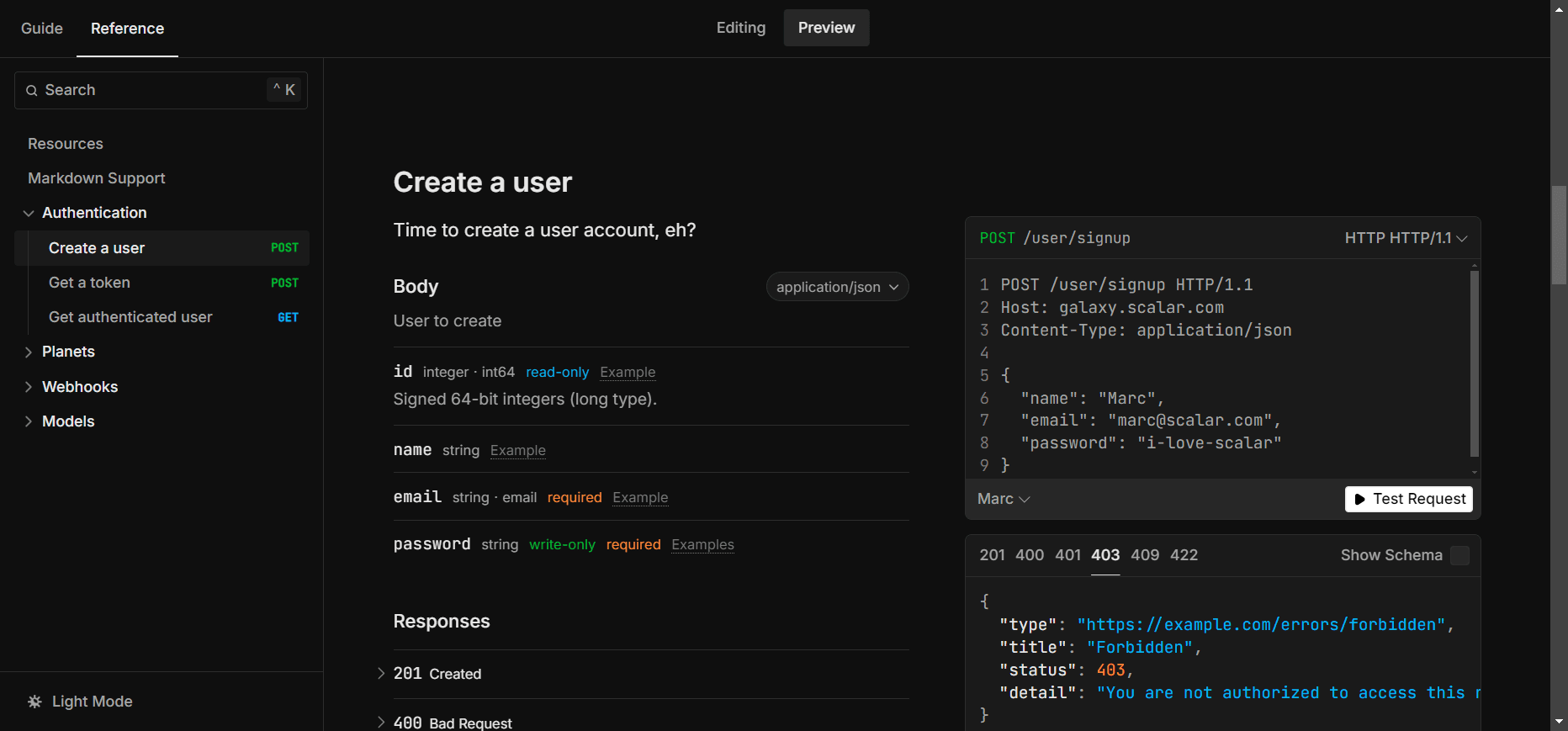Dark mode
ภาษาพื้นฐานของ Rest API คือ HTTP Methods
http
POST /user/signup HTTP/1.1
Host: galaxy.scalar.com
Content-Type: application/json
{
"name": "Marc",
"email": "[email protected]",
"password": "i-love-scalar"
}::: ผมทดลองใน Scalar Client ให้ดู ::: GET https://www.google.com/
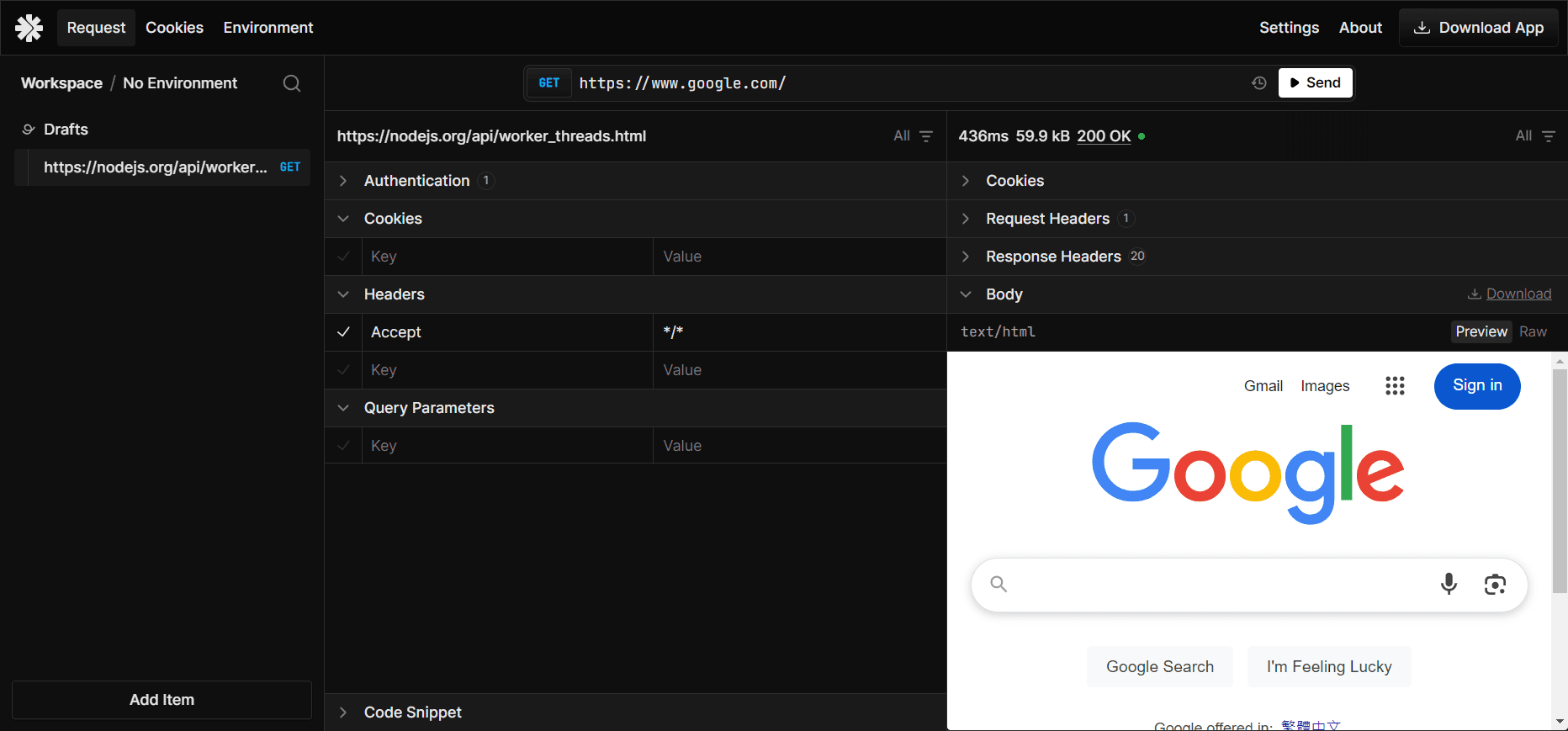
GET https://jsonplaceholder.typicode.com/comments
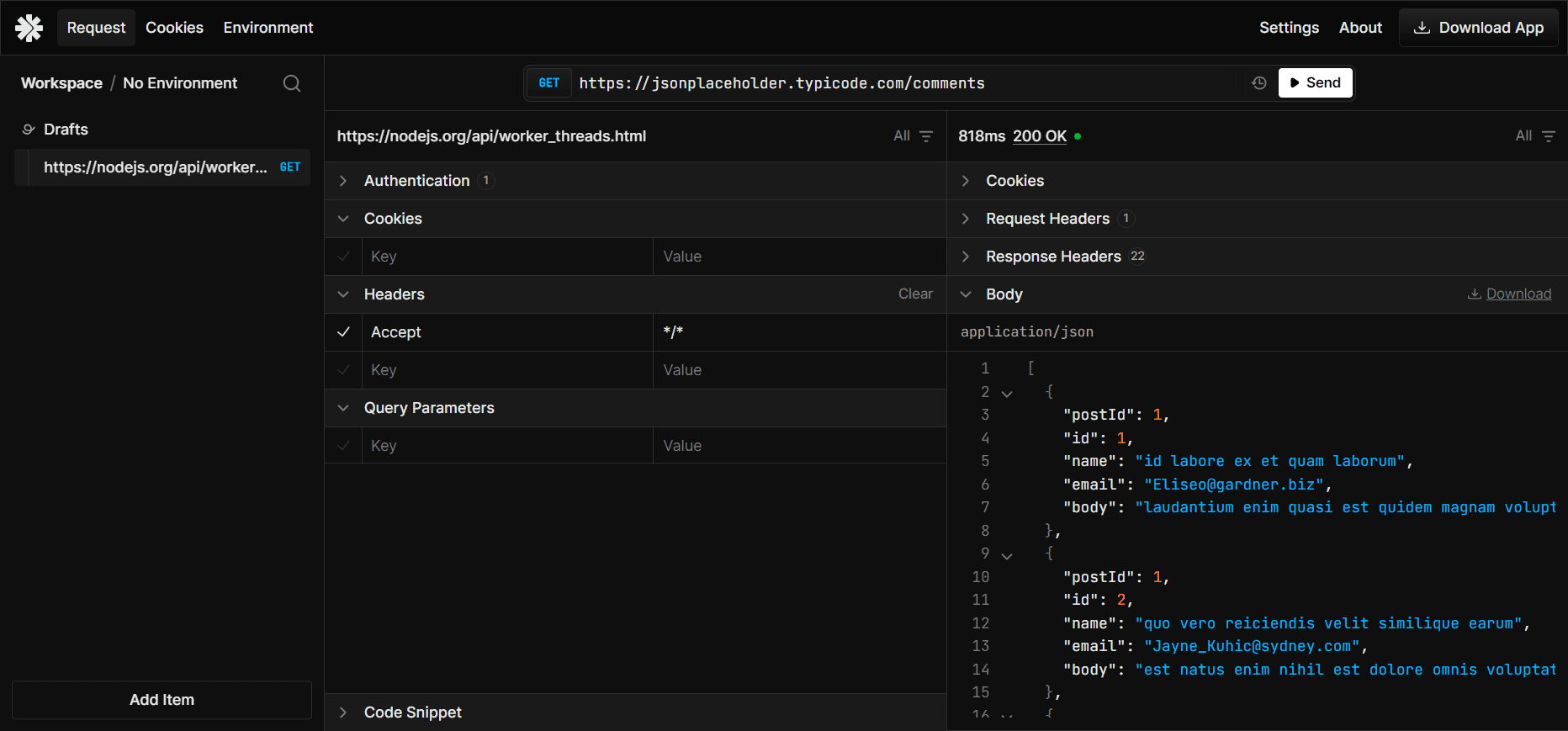
GET https://letsenhance.io/static/73136da51c245e80edc6ccfe44888a99/1015f/MainBefore.jpg
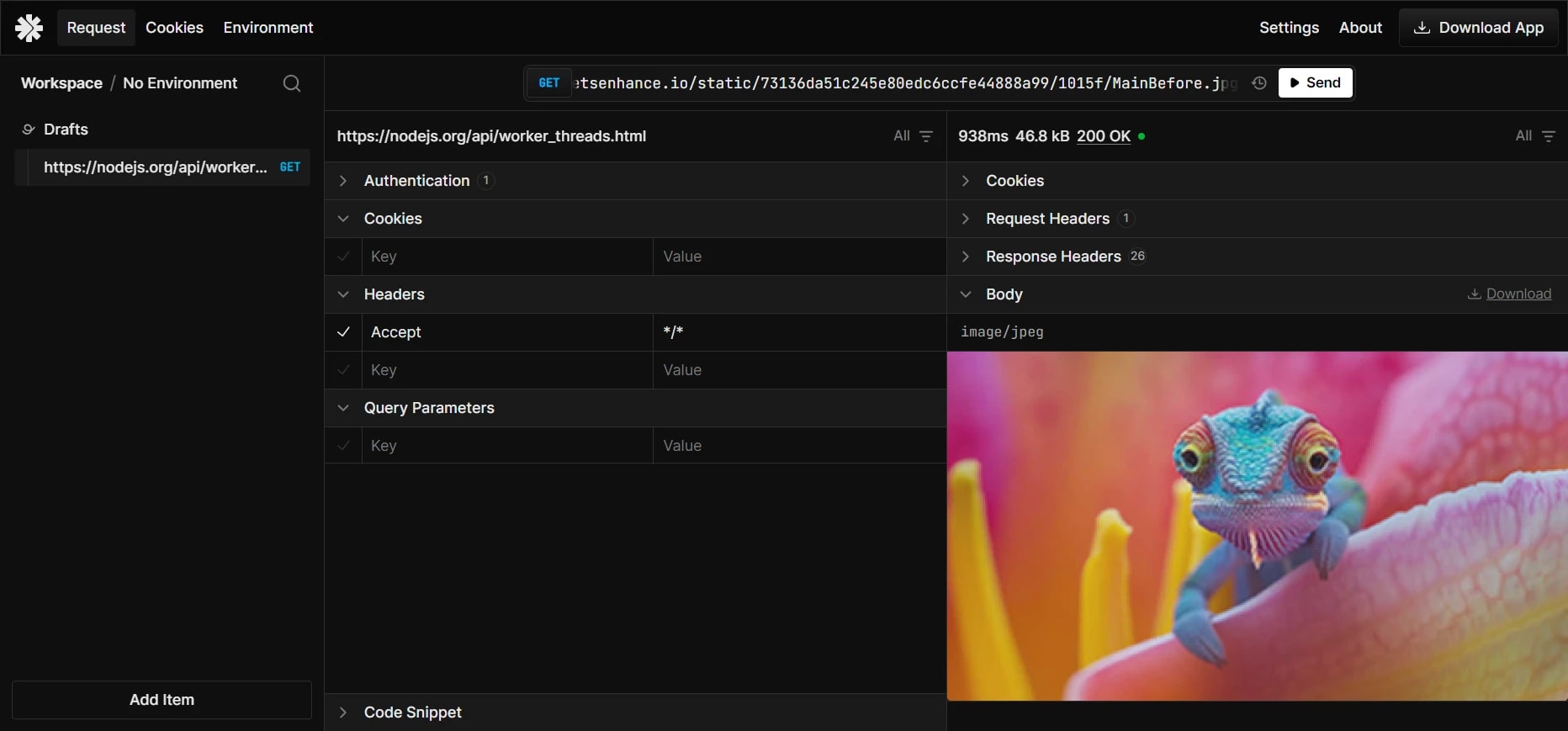
GET https://bitcoin.org/bitcoin.pdf
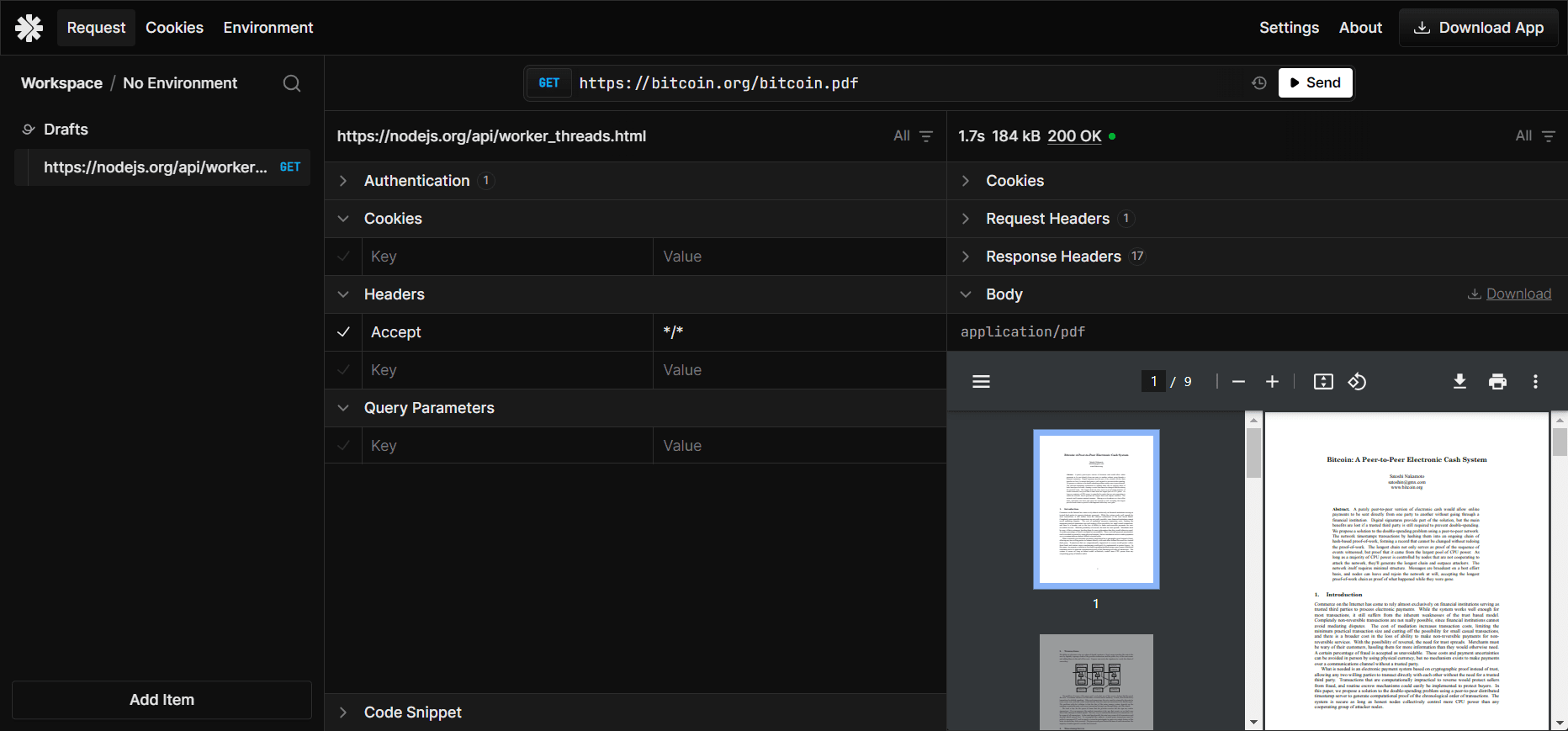
แต่เราสามารถแปลงมันเป็น Language ต่างๆได้
js
fetch('https://galaxy.scalar.com/user/signup', {
method: 'POST',
headers: {
'Content-Type': 'application/json'
},
body: JSON.stringify({
name: 'Marc',
email: '[email protected]',
password: 'i-love-scalar'
})
})
.then(response => response.json())
.then(data => console.log(data))
.catch(error => console.error('Error:', error));js
// Using fetch in Next.js
const response = await fetch('/api/user', {
method: 'POST',
headers: { 'Content-Type': 'application/json' },
body: JSON.stringify({
name: 'Marc',
email: '[email protected]',
password: 'i-love-scalar'
})
})
const data = await response.json()js
// Using $fetch in Nuxt.js
const { data } = await useFetch('/api/user', {
method: 'POST',
body: {
name: 'Marc',
email: '[email protected]',
password: 'i-love-scalar'
}
})js
// Using $fetch with Nitro
const { data } = await $fetch('/api/user', {
method: 'POST',
body: {
name: 'Marc',
email: '[email protected]',
password: 'i-love-scalar'
}
})ts
// pages/api/signup.ts
import type { NextApiRequest, NextApiResponse } from 'next'
export default async function handler(
req: NextApiRequest,
res: NextApiResponse
) {
if (req.method === 'POST') {
const { name, email, password } = req.body
try {
// Process signup logic here
res.status(201).json({ success: true, message: 'User created' })
} catch (error) {
res.status(400).json({ success: false, message: 'Signup failed' })
}
} else {
res.setHeader('Allow', ['POST'])
res.status(405).json({ message: `Method ${req.method} Not Allowed` })
}
}ts
// server/api/signup.ts
import { defineEventHandler, readBody } from 'h3'
export default defineEventHandler(async (event) => {
const body = await readBody(event)
const { name, email, password } = body
try {
// Process signup logic here
return { success: true, message: 'User created' }
} catch (error) {
event.node.res.statusCode = 400
return { success: false, message: 'Signup failed' }
}
})python
from fastapi import FastAPI, HTTPException
from pydantic import BaseModel
app = FastAPI()
class User(BaseModel):
name: str
email: str
password: str
@app.post("/user/signup")
async def signup(user: User):
try:
# Process signup logic here
return {"success": True, "message": "User created"}
except Exception as e:
raise HTTPException(status_code=400, detail="Signup failed")rust
use actix_web::{post, web, HttpResponse, Result};
use serde::{Deserialize, Serialize};
#[derive(Deserialize)]
struct SignupRequest {
name: String,
email: String,
password: String,
}
#[derive(Serialize)]
struct SignupResponse {
success: bool,
message: String,
}
#[post("/user/signup")]
async fn signup(user: web::Json<SignupRequest>) -> Result<HttpResponse> {
// Process signup logic here
let response = SignupResponse {
success: true,
message: "User created".to_string(),
};
Ok(HttpResponse::Created().json(response))
}