Dark mode
ใช้ Git Tools อะไรดี
- ใช้ source control ใน IDE เลย
- ใช้ gitui กรณีใช้ผ่าน terminal
- ใช้ gitbutler ในกรณีที่ต้องการการจัดการที่ดีขึ้น ง่ายขึ้น
คำแนะนำเมื่อเริ่มต้น Git
1. git init (สร้าง repo ใหม่)
sh
git initfile ต่างๆจะถูก track
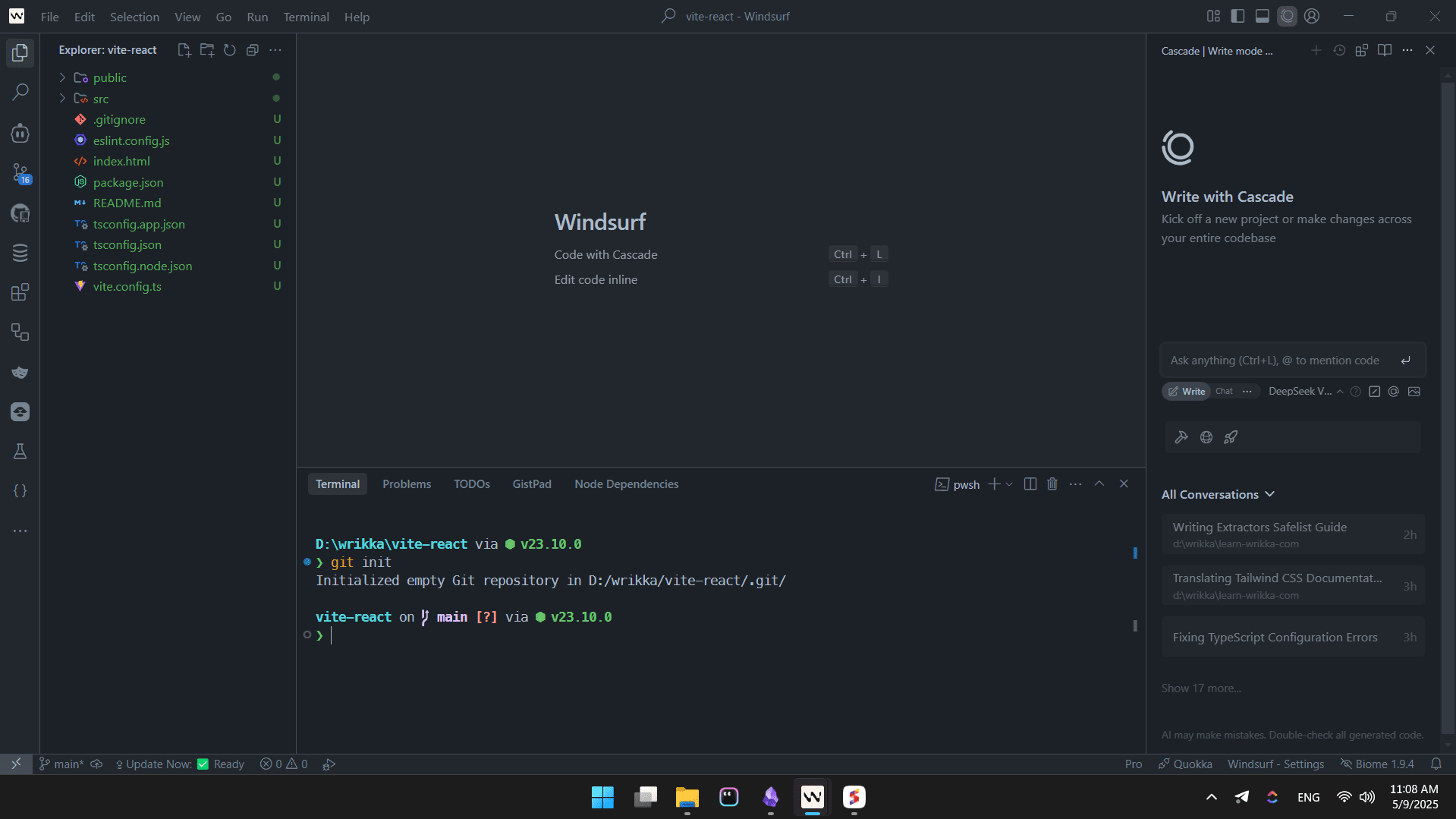
source control จะประกฏ
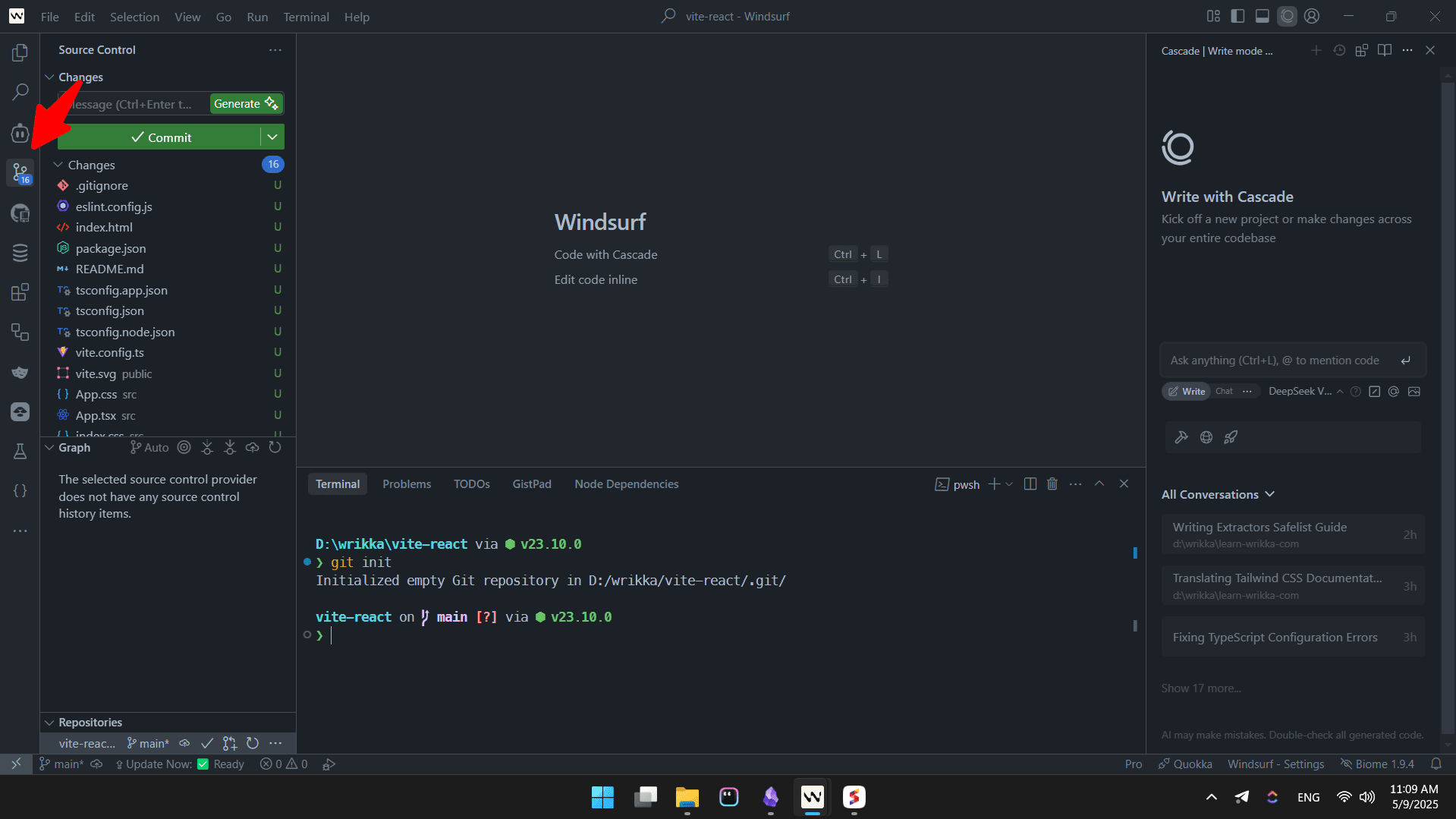
2. เขียน .gitignore ละเว้นไฟล์ไม่ให้ track
เขียนไฟล์ที่ไม่ต้องการให้ git track ใน .gitignore
จากภาพไฟล์ที่ถูก ignore จะขึ้นสีอ่อนๆ
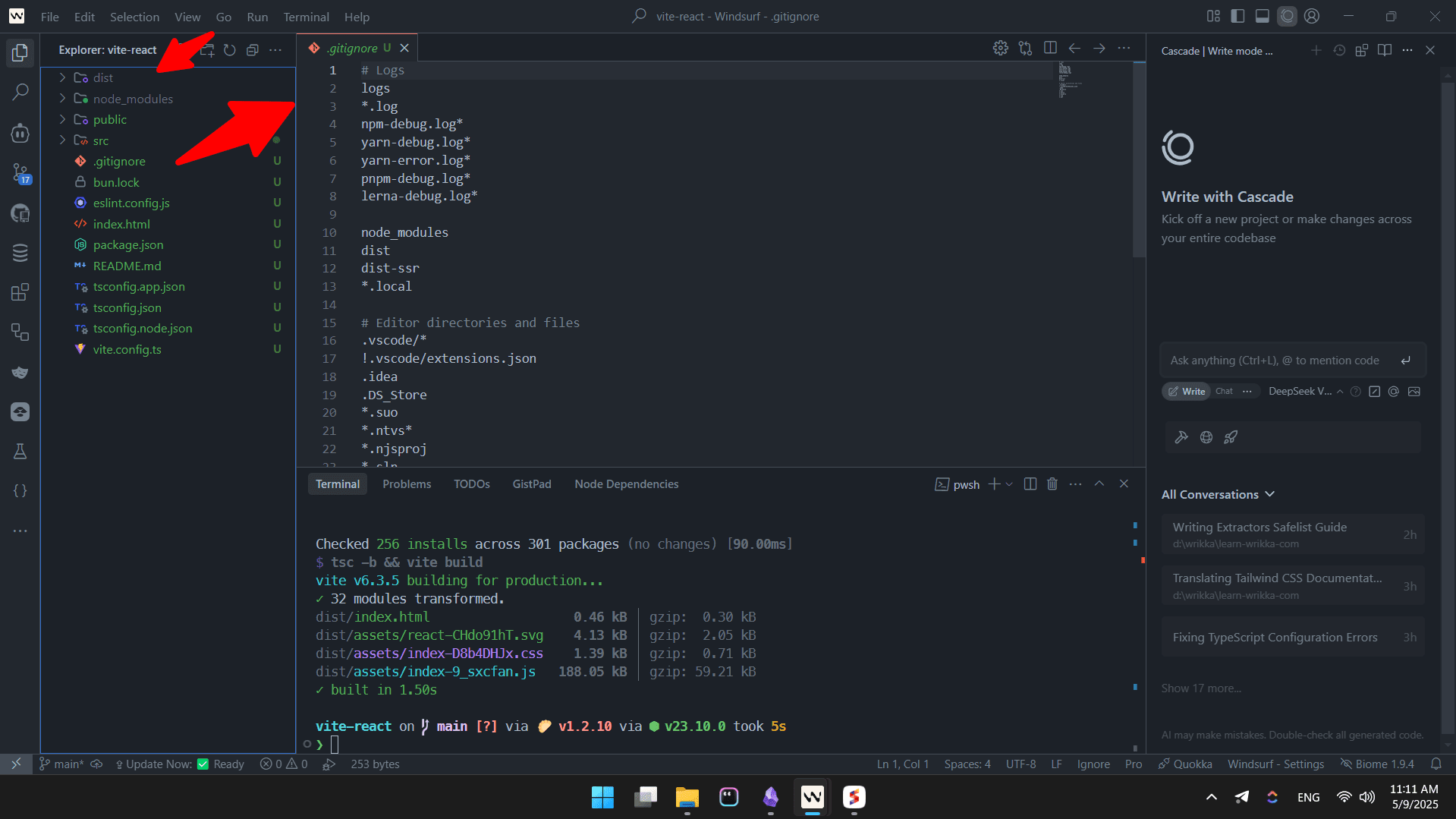
3. gh repo create (สร้าง github repo รอและเชื่อมให้เรียบร้อย)
ติดตั้ง github cli ก่อน และ
gh auth login ให้เรียบร้อย
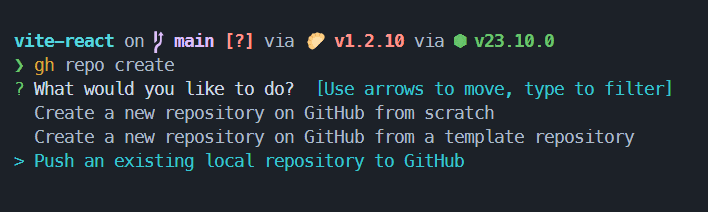
4. แก้ไขไปสักพัก เริ่ม commit
แก้ไขไปสักพัก แล้ว commit และพยายาม commit เรื่อยๆเสมอๆ
sh
git add . # เพิ่มไฟล์เข้า staging area
git commit -m "Initial commit" # commit ไฟล์5. หากพร้อมแล้ว push ขึ้น github
แนะนำใช้ githooks เช่น lefthooks เพื่อทำให้ workflow ดีขึ้น เช่น ก่อน commit ควร run install, run lint ก่อน หรือก่อน push ควร run build, run test ก่อน